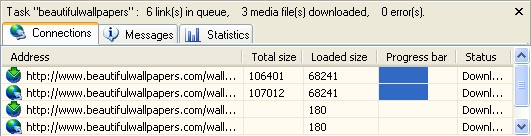You may reject downloading of unnecessary files selecting it and choosing the command "Cancel" in the context menu.
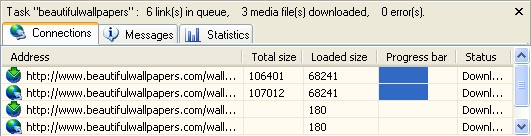
|
Connections Tab
|
Home Page | Download | Register
Connections tab shows the state of connections, through which web-pages and media files are downloading.| 1. | "Address" - URL of page or media file, which is downloading through this connection.
|
| 2. | "Total size" - page or media file size in bytes.
|
| 3. | "Loaded size" - number of already downloaded bytes of the page or media file.
|
| 4. | "Progress bar" - shows how much is left to complete downloading of page or media file through this connection.
|
| 5. | "Status" - state of connection.
|